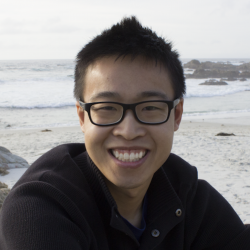Kindle Reader on Mac OS X Bug
January 31, 2014I use Kindle heavily for reference books and normal books across many devices
and for some reason, I always have issues with the Mac version of Kindle reader.
For some reason my purchased books do not always appear in my library. These are
the non-downloaded versions so I can't download them because I can't see them.
I've found a fix that although can be annoying, works so far 100% of the
time. All you have to do is go to Kindle > Preferences and then Deregister
your account and re-register! Now all your books should appear in your library
for you to download! I've had to do this a couple of times which is annoying but
at least it works! Hope they fix this issue!
Edit (June 27, 2014): Apparently, this happens on the Windows version too.
You'll need to deregister as well and re-register to get all the books to appear
again. Quite disappointing.